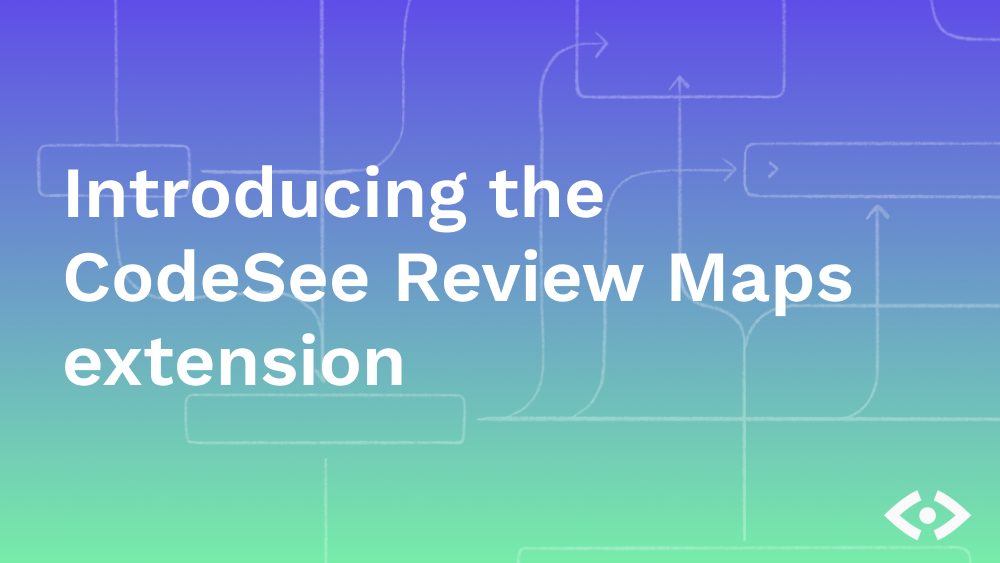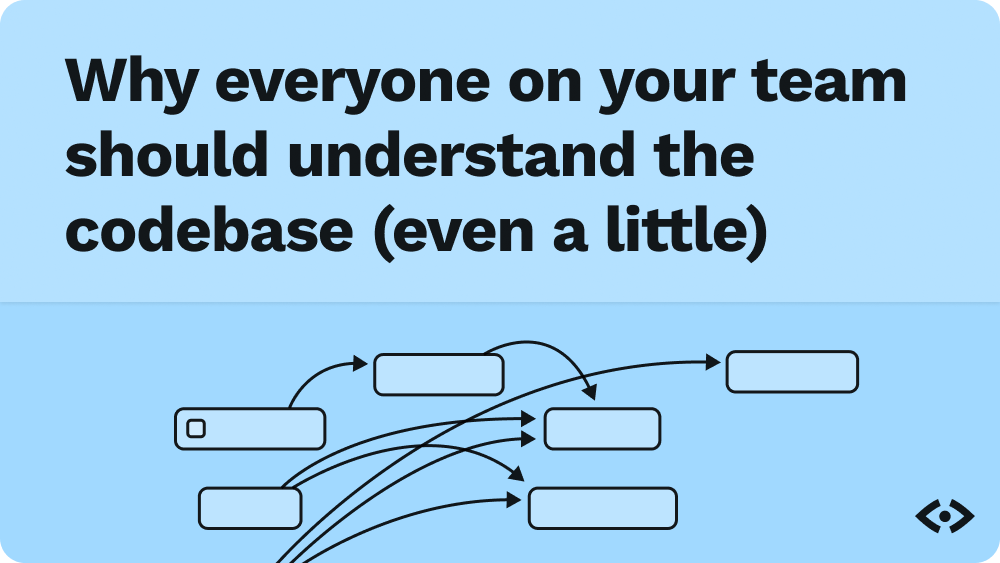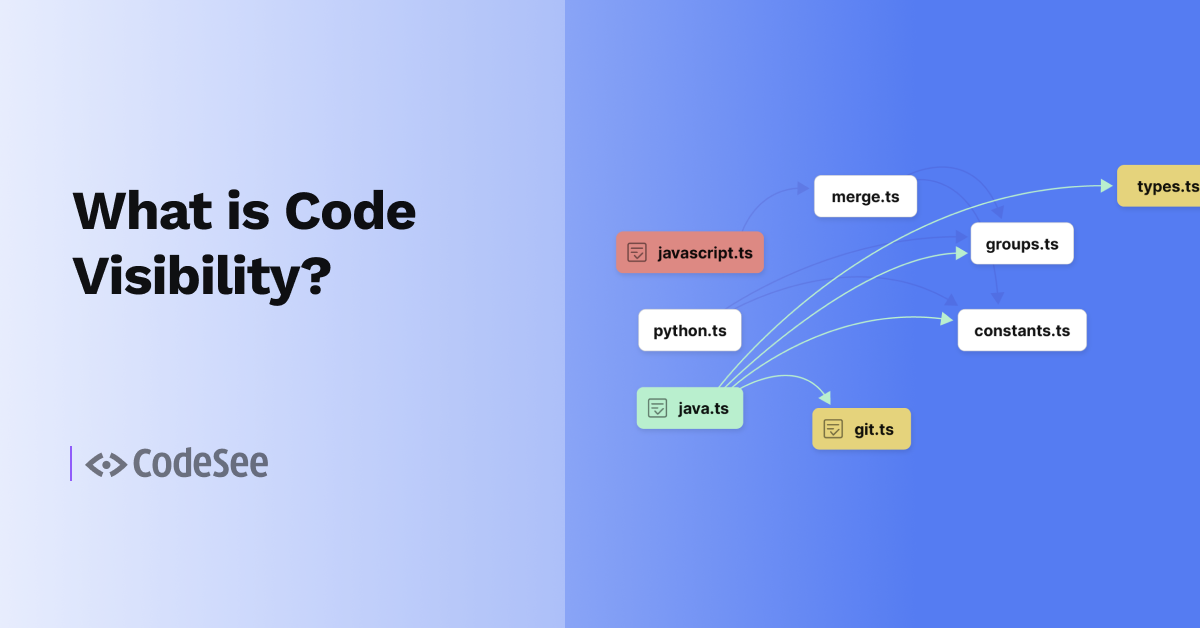With Review Maps, you can quickly understand the potential impact of code changes, with the ability to intuitively navigate between files, view how code is being updated in one double-click, and easily track the progress of your review.
The CodeSee Review Maps extension for Visual Studio Code works in tandem with the GitHub Pull Requests and Issues extension to provide an integrated Review Maps experience. Once a Map is installed on a repo, a Review Map is automatically generated with every code review and available in your VS Code environment.
Visualize code changes
Code is logically displayed in the context of the codebase, including the visualization of file dependencies, so you can quickly grasp the potential impact of a code change.
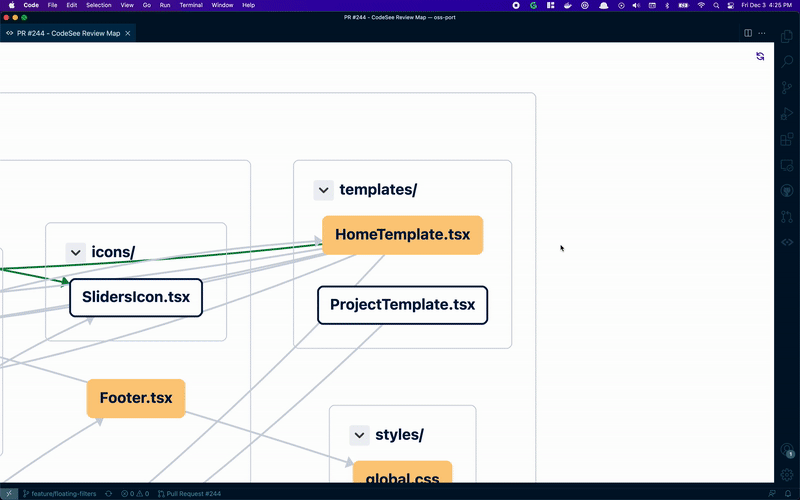
Two-click access to Review Maps
Simply click the CodeSee icon in your VS Code toolbar, then select 'Open a Review Map', or type and select ‘CodeSee: Open Review Map’ in the Command Palette—the associated Review Map will load in your VS Code environment.
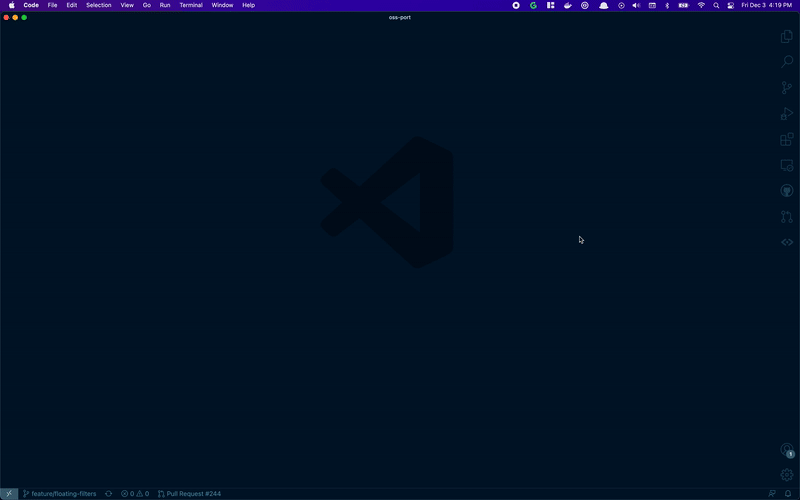
Work across environments
Place comments to guide contributors, mark files as ‘Viewed’, and even approve reviews—your work will automatically display across GitHub and VS Code.
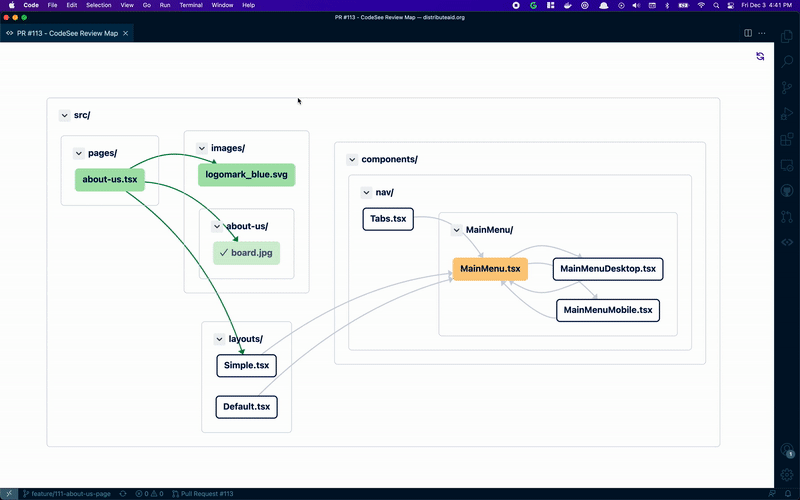
With the CodeSee Review Maps extension for Visual Studio Code, you can contextualize the potential impact of code changes, address feedback, and submit reviews—all within your editor.
Try it now!
We can't wait to see all of the incredible things you'll build with the help of Review Maps in VS Code! Setup takes just a couple of minutes.
To learn more about features and getting started with Maps, check out the linked resources below: