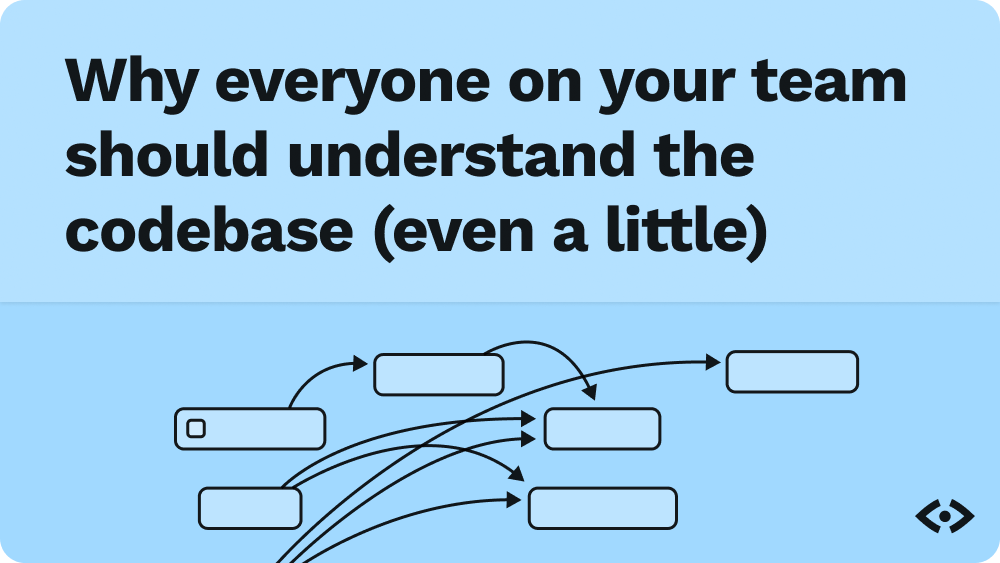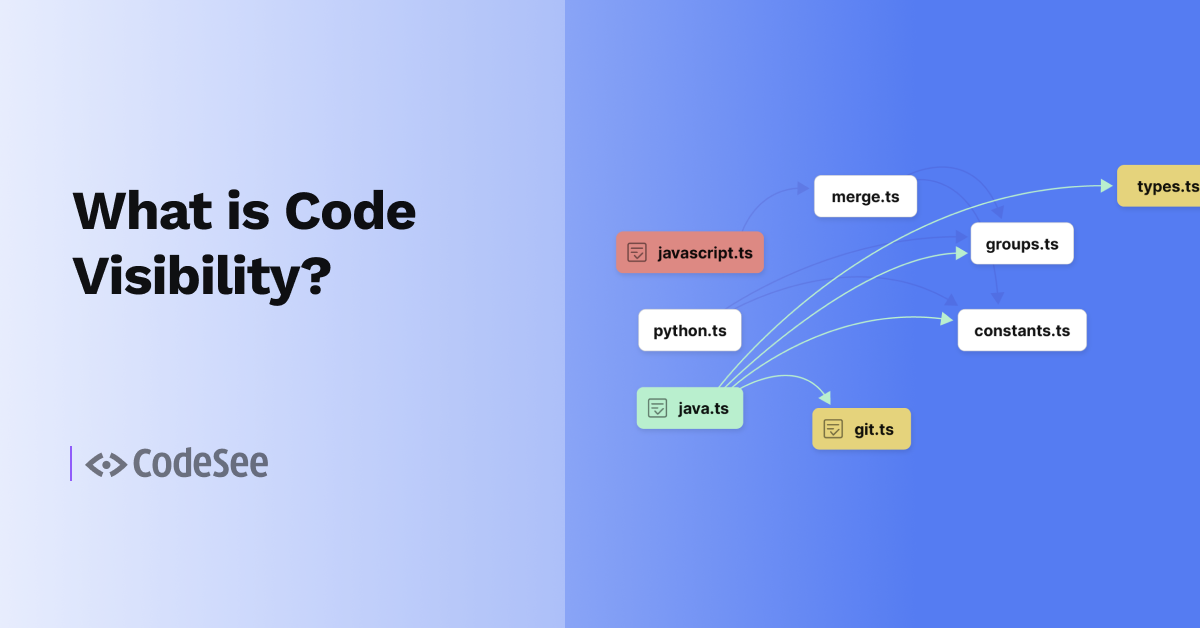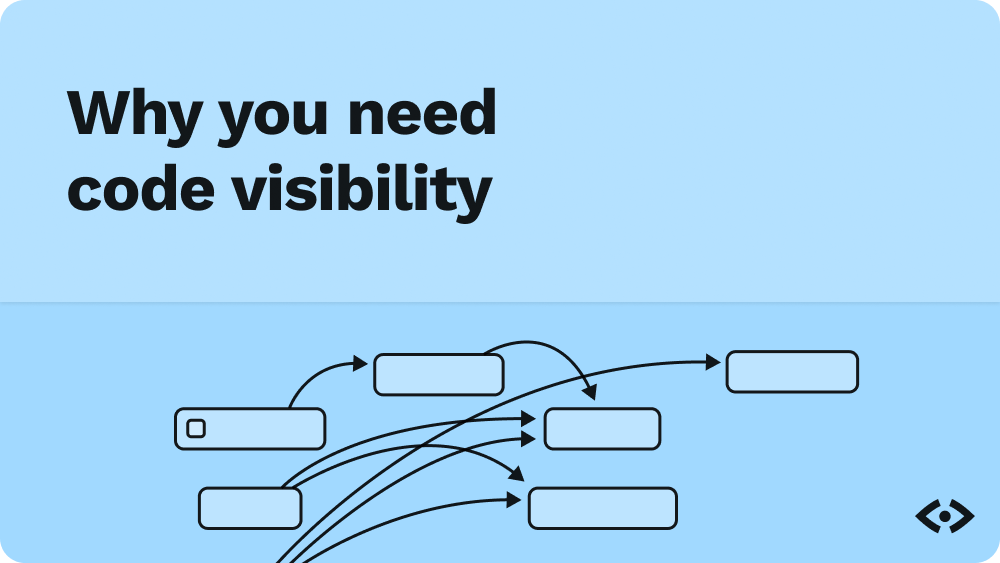If you’re building a web application for your business, then your team is likely made up of more than just developers. You may have non-coding designers, sales and marketing reps, product owners, and management execs who have never read a line of code before. Not everybody who has a stake in your application is a coder.
Do the non-coders on your team understand how the application works? They might not, but they’re certainly motivated to. After all, they want to see the business succeed, and part of contributing to that success is familiarity with what’s under the hood. Whether they’re requesting new features, using your system for their day-to-day work, or assisting customers who use the application, everyone on your team can greatly benefit from knowing what’s going on in your application.
With the right tools, everyone on your team can gain an intuitive understanding of how your system is built and why it does what it does. In this article, we will look at how this is possible and how your team members will benefit. Ready? Let’s ride.
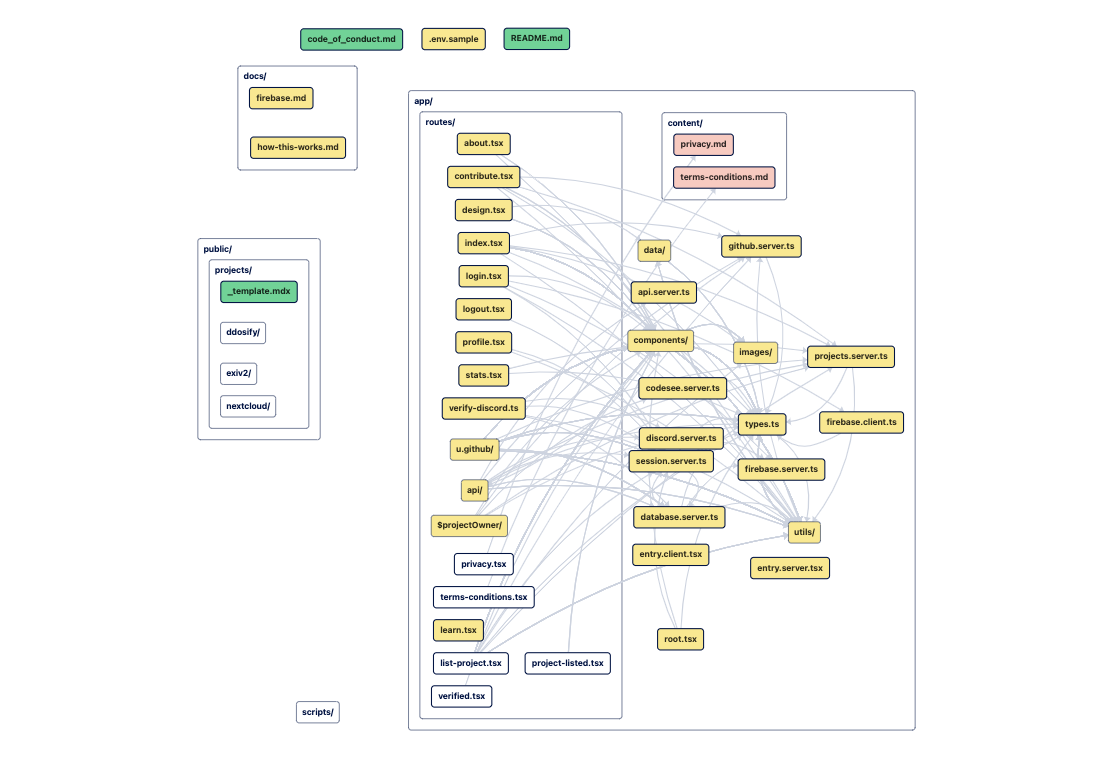
How is this even possible?
Code visualization tools aren’t new, but CodeSee provides a new take on them. By providing an automated base layer of code analysis, CodeSee provides a visualization of your entire codebase quickly and intuitively, and without any human input other than providing the address of your GitHub repository. Also, since it’s a GitHub plugin, all of your code stays on GitHub, and only the high-level summary we generate ends up on our systems. Your CodeSee maps and summaries sync directly to your code as it changes, without littering the code itself with comments.
After our automated analysis, you can add further layers of documentation on top of the simple map that shows references between the files in your codebase. In particular, you can add labels, colors, and notes to any node in the automatically generated dependency graph. It’s also possible to configure onboarding maps to guide developers (or others) new to your codebase on what matters most. If you’re interested in more details of what CodeSee can do, check out our seven-minute demo video.
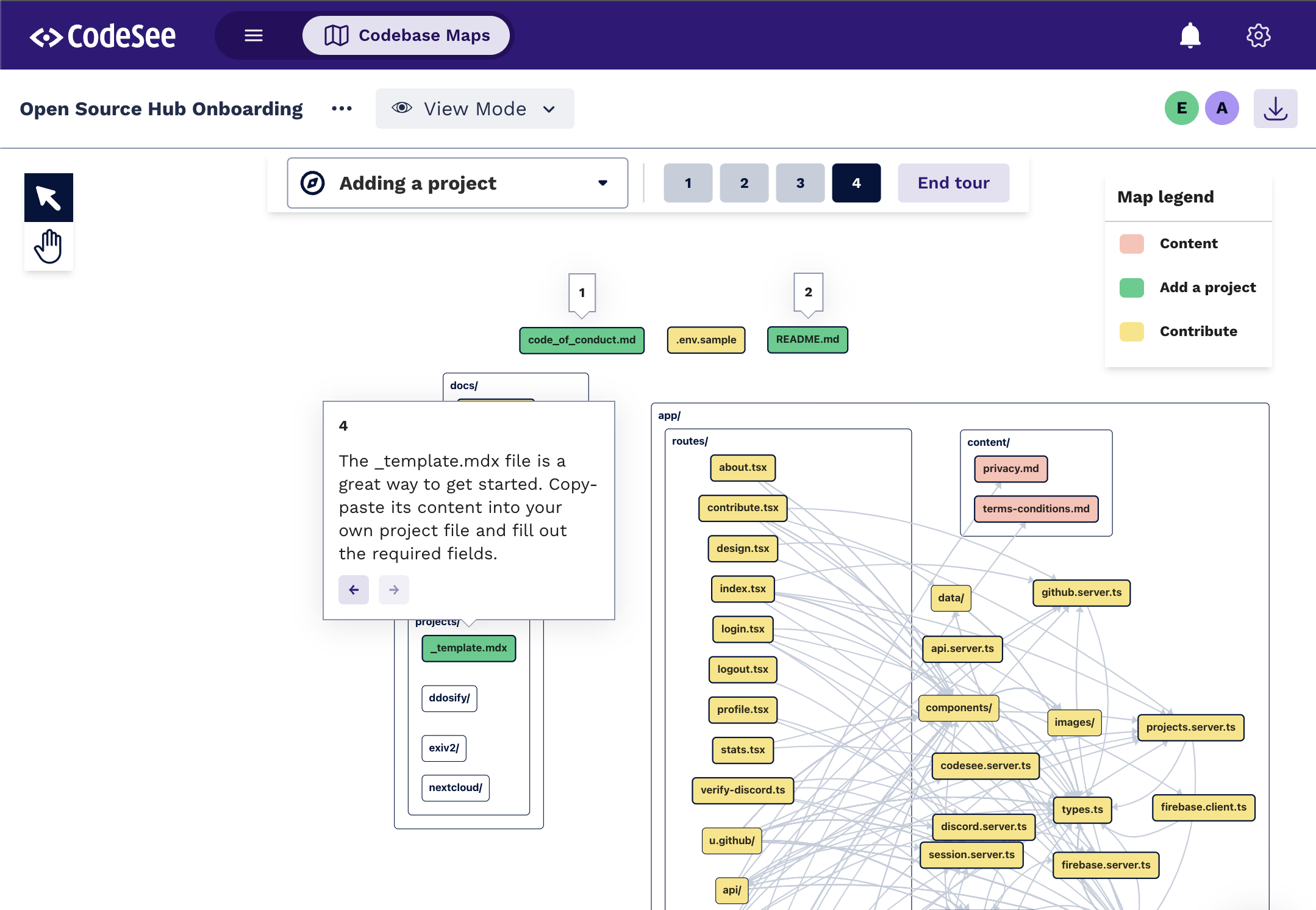
Which Team Members Benefit from These Tools?
All of them.
Your entire team could benefit from applying CodeSee’s tools to your code. To explain how CodeSee can help your entire team, let’s look at a few specific groups.
- Key stakeholders are people who make high-level decisions about the design of your systems. They might be product owners, management, or even developers working on a different part of your system. They may not need to understand your code fully, but they need to know the extent of what it will take to change it. Showing the inner workings of your application to key stakeholders can help them understand what it takes to add new functionality.
- Library or API consumers are not as invested in the specific design of your entire system, but they may want to add a feature of their own or fix a bug they encounter. This is especially the case if they’re within your company or if you’re working on an open source project. Providing an elegant interface for understanding a codebase can help ease other developers into contributing to a project.
- Interested non-contributors are those who do not or cannot contribute to your application codebase, but have a vested interest in seeing your application succeed. They may include team members from customer service or sales and marketing. For these people, understanding high-level aspects of your application can assist with cross-team collaboration.
All of these groups can benefit significantly from using CodeSee tools. Let’s look at how some of these highly technical features can help everyone on your team, regardless of their technical experience.
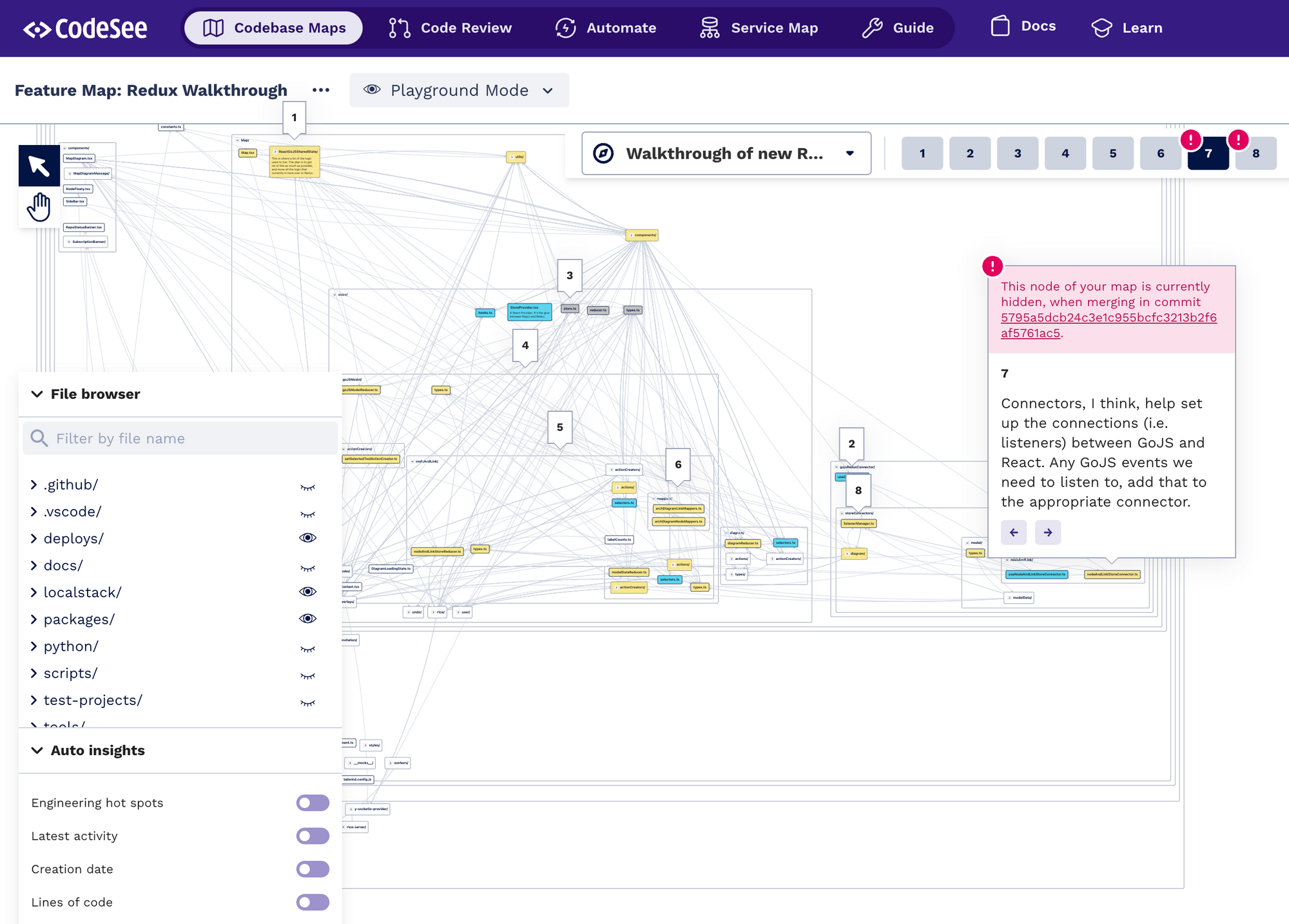
Tools for Aiding Understanding
When considering who to show your code to, the ones most easily forgotten are the non-coders. Of course, this isn’t completely surprising. After all, if someone doesn’t know how to code, there’s a lot of groundwork required to explain even the most basic ideas. Fortunately, CodeSee handles the bulk of that groundwork. By offering Tours and Tour Alerts, CodeSee provides an incredibly powerful way to save developers from spending their time walking non-technical people through a codebase. Instead, non-coders can have a self-guided walk through the codebase at whatever pace they can handle.
Outside (or new) developers can also benefit from CodeSee. Our code maps can be an incredibly smooth way to onboard any developer who is new to your codebase. Not only that, but since the maps automatically update whenever you commit code changes, there is minimal maintenance required to ensure developers can join your projects at any time.
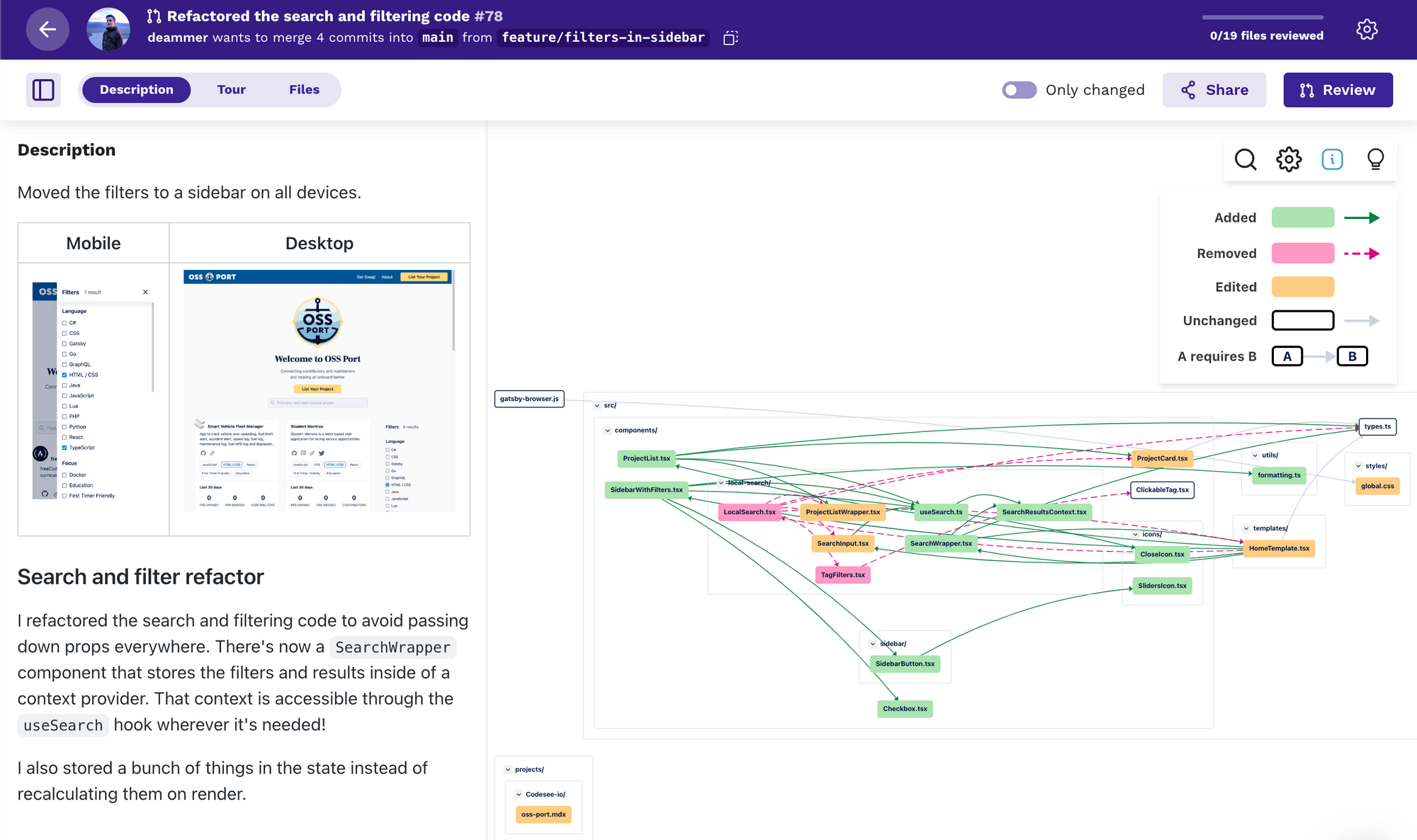
Another valuable tool at your disposal with CodeSee on your side is our code review maps. Obviously, these can make life much easier for the folks who are reviewing your code, but they’re not the only ones. If you have a particularly large change to your codebase or if a specific feature took more time than expected, then a code review map is a great tool for demonstrating to stakeholders why development took as long as it did. Pointing back to past reviews can also help explain why an estimate on new work is what it is. Visualizations can almost always make a point more easily than hundreds of lines of code diffs.
Conclusion
Building software is difficult, but keeping non-coders in the know doesn’t have to be. Involving all the members of your product development team will make your developers more effective and allow them to inform their colleagues about technical decisions.
Getting started with CodeSee is free. If you like what you see, then you can always upgrade to one of our other plans. Check out how you can get more of your team involved in your codebase today!