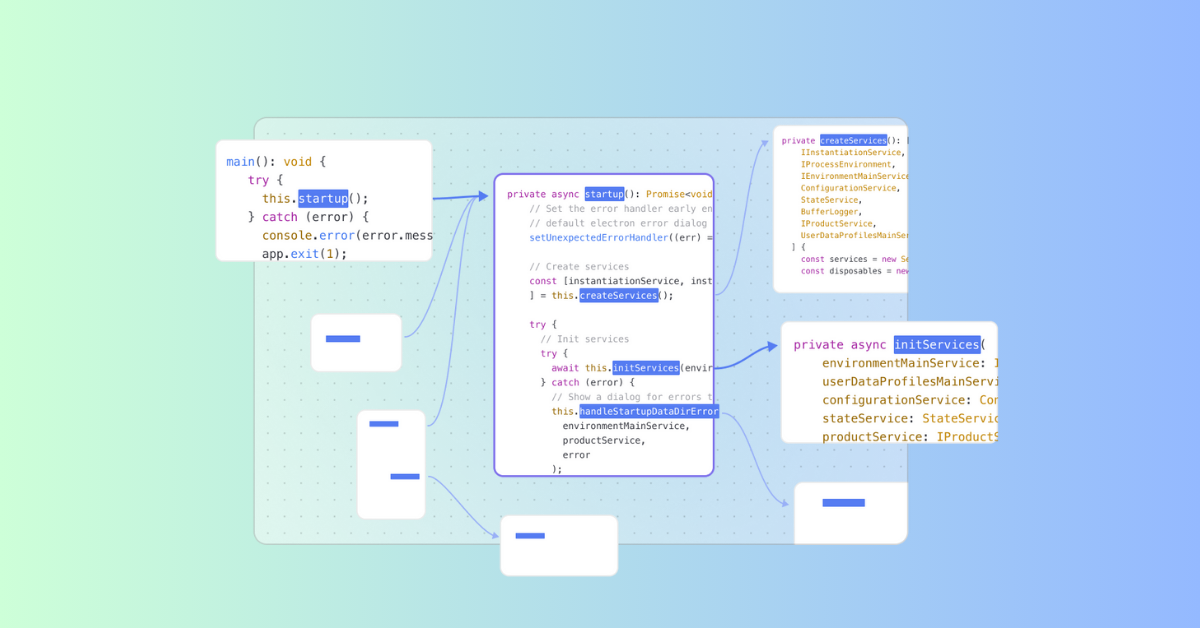Have you ever checked out a new repo, typed [code .] in the terminal and suddenly found yourself in a sea of files, folders, and configs without any idea of where to start?
Every developer has had this moment of dread, whether they are a junior onboarding to their first significant project or a senior developer coming into a new codebase for the first time. There is always that moment when you are faced with dozens of files and thousands of lines of code and absolutely no idea where to start.
CodeSee Function Maps will change that. They bring the power of CodeSee–visualizing your codebase–down to the function level and directly into your IDE.
Navigating code in the most natural way for humans, visually, is the core proposition of CodeSee. Information is best conveyed visually, and what developers need is information. Function Maps are taking this idea one step further and allowing you to directly create maps of your functions, references, types, and definitions in your IDE.
Let’s go through how this functionality will help your team and how to get up and running with it today.
How Visualizing Functions Help Developers
The human brain is wired to process visual information more efficiently than textual data. This affinity for visuals is rooted in our evolutionary history, where quick visual processing was crucial for survival. In modern contexts, this translates to a preference for visual cues in learning and understanding complex information. Visual elements like charts, graphs, and maps are often more engaging and more accessible to comprehend than blocks of text or lines of code.
The difference between textual and visual formats is stark when absorbing and processing information. Textual data requires sequential processing, where the brain linearly decodes each word and sentence. This can be time-consuming and mentally taxing, especially with complex subjects like programming. In contrast, visual information is processed almost instantaneously, offering a holistic view. This is particularly beneficial in coding, where understanding the architecture and flow is crucial.
Visuals aid in faster recognition of patterns, which is a crucial aspect of practical programming. Using visual aids like Function Maps, developers can quickly identify recurring patterns, anomalies, and structures within the code. This instant recognition accelerates the comprehension process, allowing developers to understand complex codebases more swiftly. It's akin to viewing a city map to understand its layout rather than reading a description of each street and landmark.
Click and See with Function Maps
The 'Click and See' approach revolutionizes how developers interact with their code. Instead of sifting through lines of text, this method allows developers to click on visual elements representing functions, definitions, and references within their IDE. This instant, interactive access transforms the experience from a static reading to an engaging exploration. It's like turning a textbook into an interactive documentary, where every element on the screen is clickable and informative.
One of the biggest challenges in traditional coding is constantly searching for references, definitions, and connections between various parts of the code. This often leads to a cluttered workspace with multiple tabs and files open simultaneously, which can be overwhelming and counterproductive. The 'Click and See' approach addresses this issue head-on. Integrating all necessary information in a visually intuitive format eliminates the need for manual searches, reducing tab overload and streamlining the coding process.
Four Benefits of Visualizing Code With Function Maps
- Customizable Function Maps. In complex codebases, getting lost in the noise of redundant or less critical information is easy. Customizable Function Maps address this challenge by allowing developers the flexibility to highlight specific components or modules, effectively filtering out the noise. This focused approach helps zero in on areas of interest, such as critical functions, high-traffic data paths, or problematic code segments. By providing the ability to concentrate on specific parts of the code visually, these maps make it easier to manage and navigate large and complex projects.
- Onboarding Benefits. For new team members, deciphering the purpose and interconnections of various code segments can be challenging. Function Maps visually display specific function information, such as how they are interconnected, where they are used, and their dependencies. This clarity is instrumental in helping new developers grasp the 'what' of the code and the 'why' and 'how' behind it. It effectively reduces the cognitive load of interpreting lines of code, making the onboarding process more efficient and less overwhelming.
- Collaboration and Team Dynamics. The visual nature of Function Maps encourages more in-depth discussions about code architecture and design choices. Team members can quickly point to specific map parts to highlight concerns, suggest improvements, or explain their reasoning. This visual context makes it easier for everyone, regardless of their expertise level, to engage in meaningful conversations about the code. Such discussions are crucial for ensuring the quality and maintainability of the codebase, as well as for aligning the team on best practices and design principles.
- Error Detection and Troubleshooting. The ability to visually trace function calls and data flows is a game-changer in debugging. When an issue arises, developers can follow the visual paths in the Function Maps to see how data is moving through the system and where functions are being called. This makes it easier to pinpoint where things are going wrong. Instead of manually tracing function calls through code, developers can see at a glance how different parts of the system interact, making it easier to identify and resolve issues.
Don't let code complexity slow you down. With CodeSee Function Maps, you'll experience a new world of coding:
Visualize, don't just read: Transform your coding experience from a tedious text-based process to an engaging, interactive visual journey.
Onboard faster, work smarter: Quickly grasp complex code structures and accelerate your team's productivity, whether you're a seasoned developer or new to the project.
Collaborate and innovate: Enhance team discussions with visual aids, making complex ideas accessible and fostering better decision-making.
Debug like a pro: Easily trace functions and data flows visually, turning debugging from a chore into a straightforward task.
See the difference for yourself! Don't let another day go by struggling with traditional coding methods. Click here to book a demo with a CodeSee expert and unlock the full potential of your coding skills.