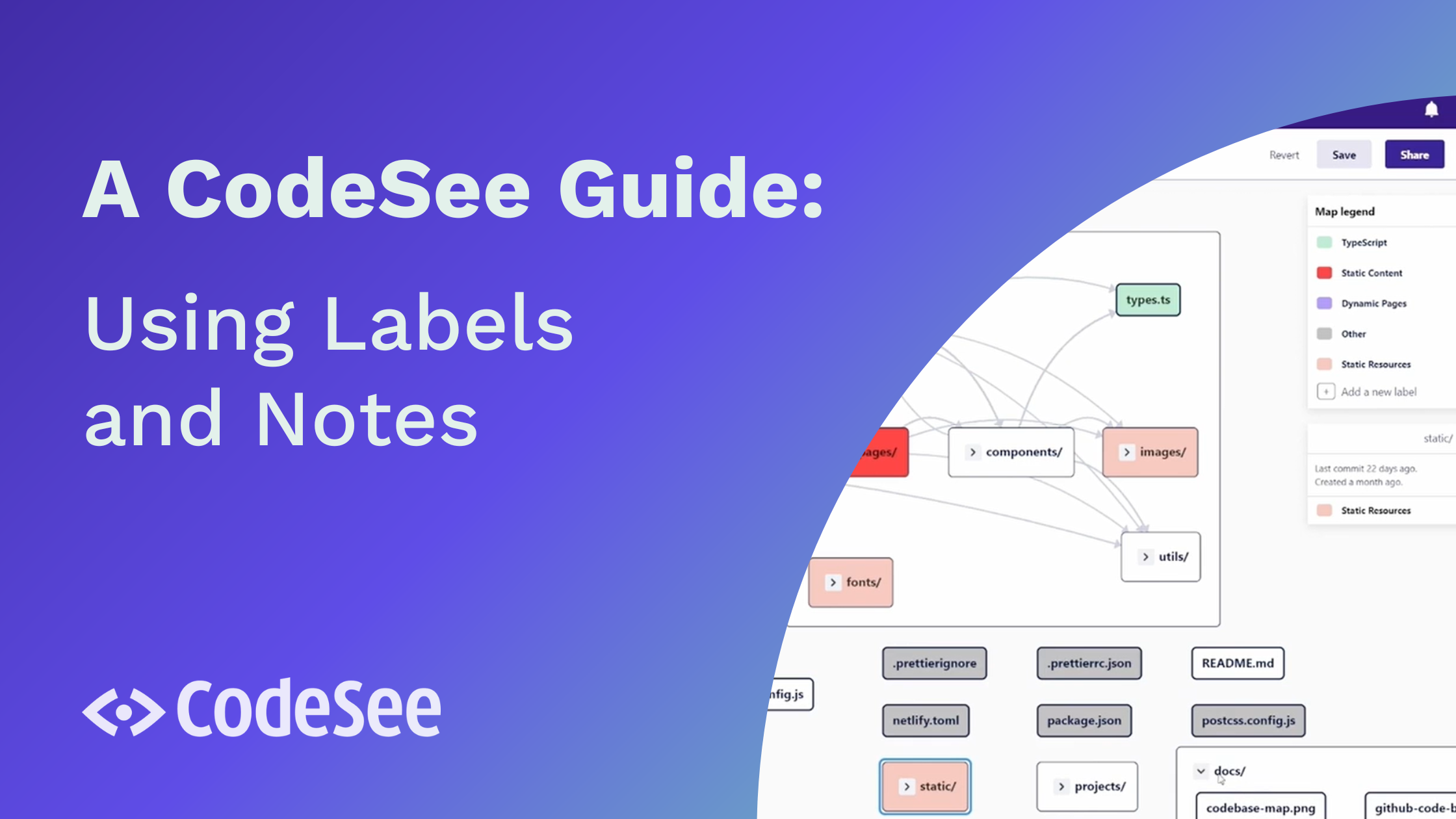Codebases are complex and constantly evolving. Helping you navigate them with greater ease and understanding is our leading goal at CodeSee. One way we make this possible is with Maps Labels and Notes. While the feature may seem simple, its awesomeness is all in the application.
With Labels and Notes, you can easily customize a Codebase Map to add context to your code. Create a custom legend to color code files and folders to tell a visual story, then add Notes to share relevant project details with other devs.
The ability to personalize your Codebase Map becomes especially helpful when you begin exploring creating different types of Maps. We showcase a few of our favorites in this post.
Check out the video below to see Maps Labels and Notes in action—it's about six minutes in length, and we'll walk you through how to apply, edit, and remove Labels and Notes in Maps. While it doesn't offer home improvement tips or super fly dance moves, it's a worthy watch if you're looking to boost the value CodeSee Maps can bring to your dev team.