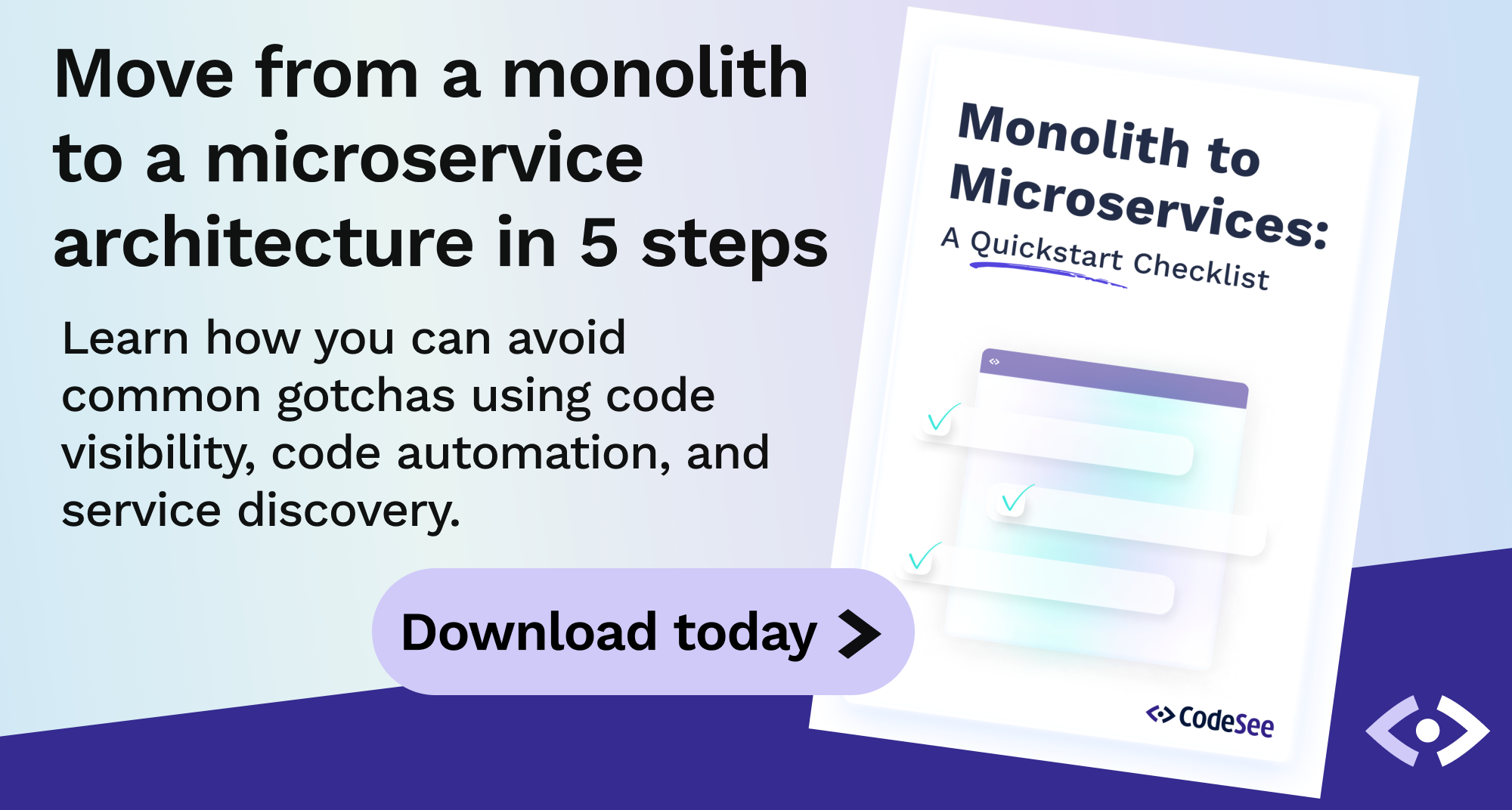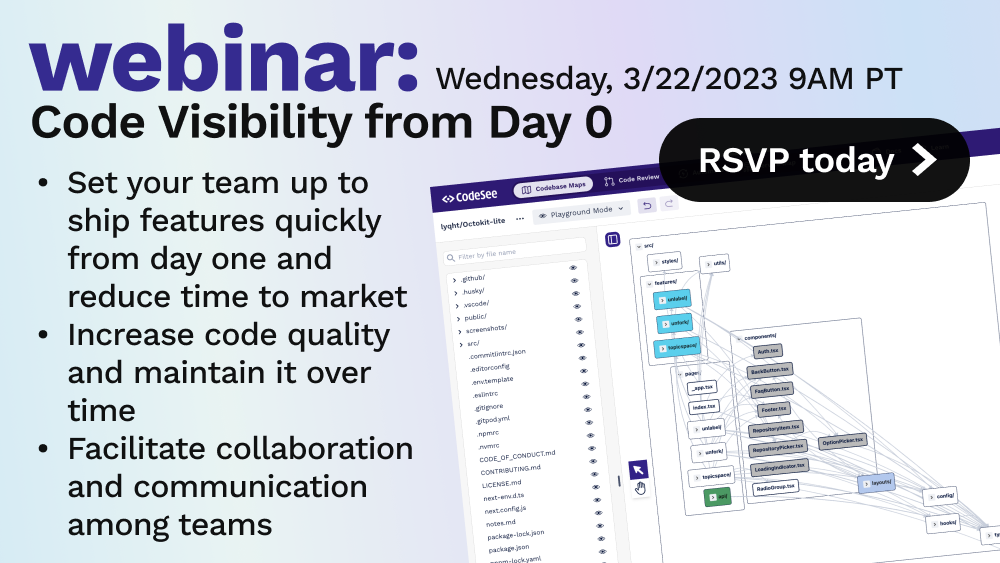Raise your hand, if your favorite dev task is refactoring. I'm guessing it hasn't been historically, but I'm hopeful that will change.
In this issue of CodeSee Product New-See, we'll cover 4 steps for ensuring your refactor is a success:
- Explain your refactor with a Product Tour
- Use Review Maps to tame your refactor
- Chart your refactor progress with Service Maps
- Keep your refactor on track with Code Automation
Want this content delivered straight to your inbox? Subscribe for CodeSee Product New-See.
Step 1. Explain Your Refactor with a Product Tour
To plan your refactor, start with a codebase map and label the parts that need to be refactored.
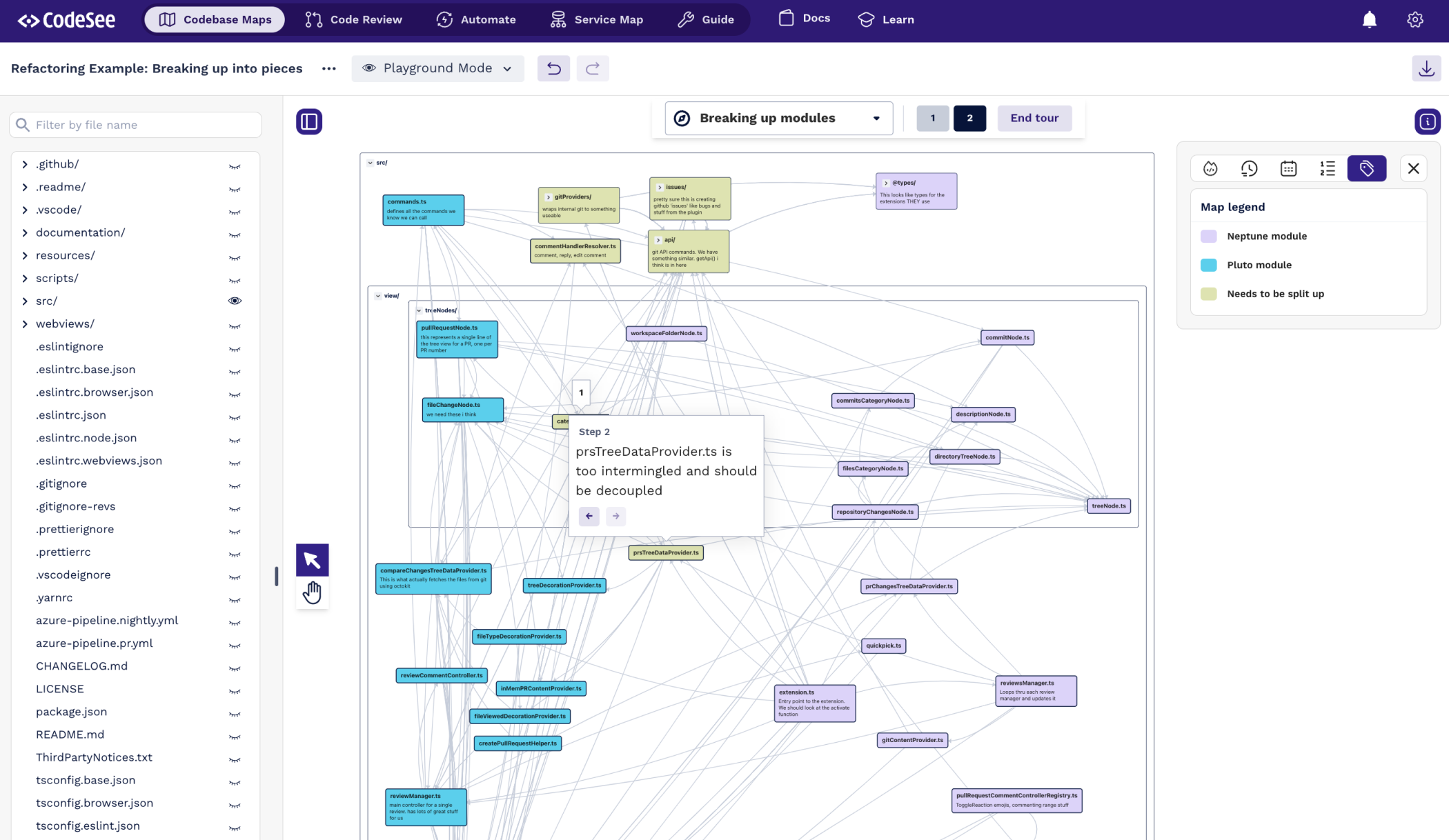
Then add an interactive code tour to walk teammates or even your leadership team through your change. Click on the map to explore the tour our dev team wrote when they were planning to refactor our VSCode Extension.
Learn how the P.volve development team achieved complete alignment on their 13,000 line refactor in 30 minutes using CodeSee.
Step 2. Use Review Maps to Tame Your Refactor
Ever faced a 600-file code review? You can use review maps to get the lay of the land. Focus on changes and work through files in a logical order versus alphabetically.
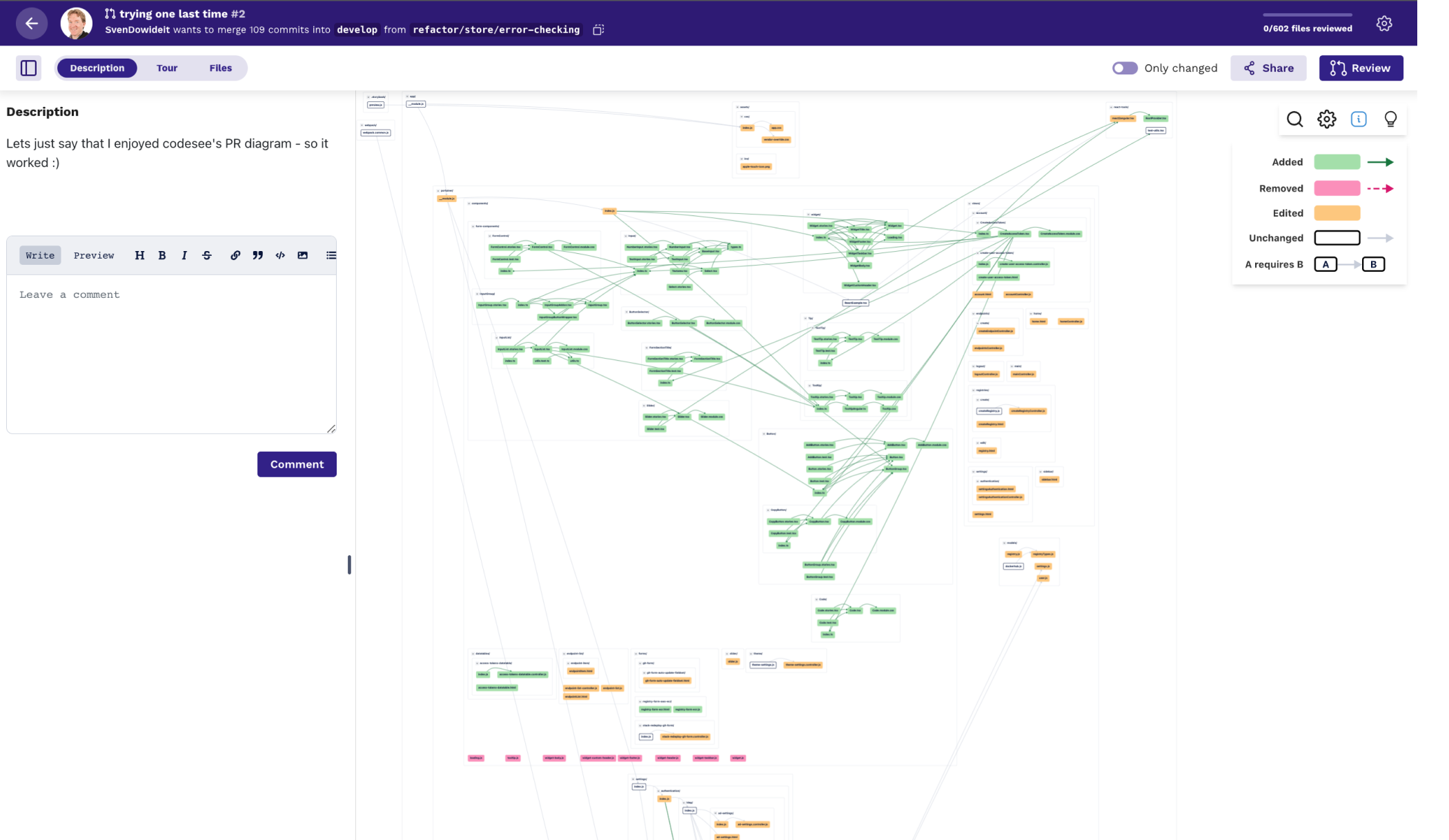
New to Review Maps and Product Tours? One of our developers created a Review Map product tour to help you get your bearings. Check it out.
Read more about visually explaining code reviews with tours >>

Step 3. Chart Your Refactor Progress with Service Maps
With service-layer visibility, keeping track of all your new microservices doesn’t have to be a chore. Automatically visualized connections between services–and linked to the code–ensures everyone understands your services and sees how your migration is progressing.
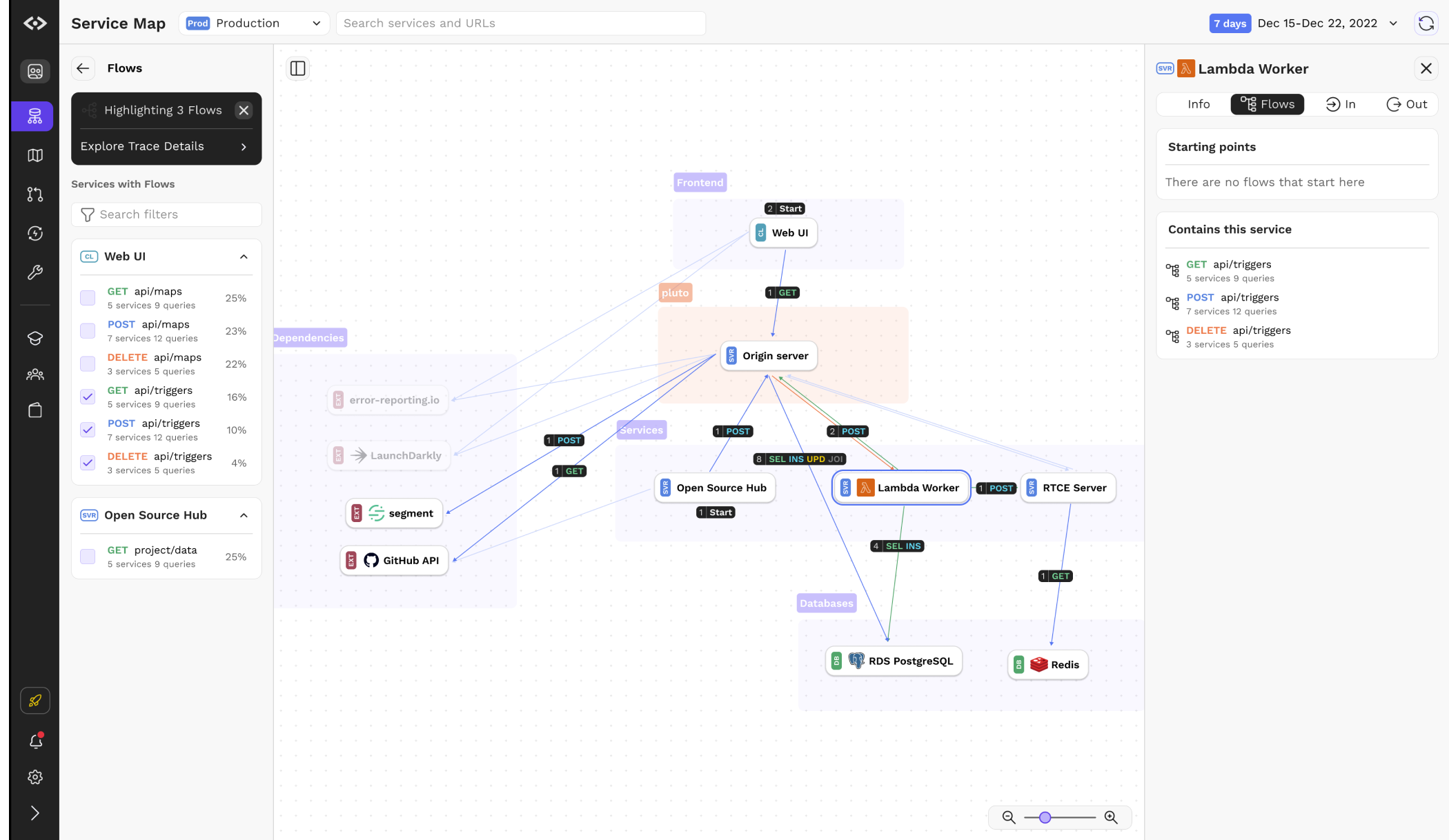
Step 4. Keep Your Refactor on Track with Code Automation
Sooner or later, as you refactor, you're going to face change conflicts. You can get ahead of this by using code automations (available with Business or Enterprise plans) to curate your code review process.
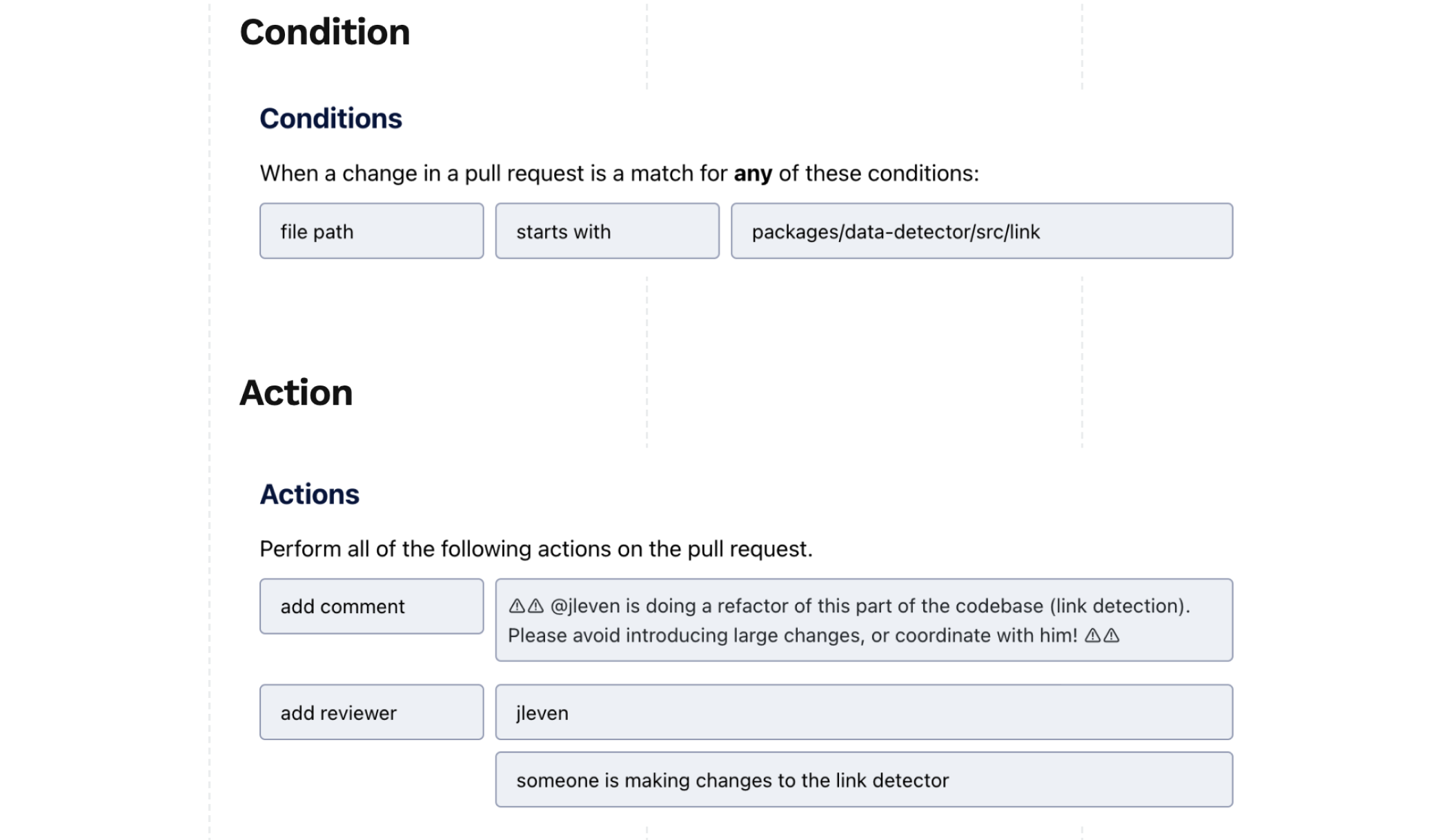
Read Refactoring and the Monolith-to-Microservices Migration: Code Automation for the Win to learn how you can use Code Automations to:
- deprecate old code during and after your refactor
- assign reviewers
- generate checklists
- enforce your refactor
- add comments
Subscribe for more CodeSee Product News.